git工具的安装下载流程,以及git的常用语法,参照git官网。建议合理运用git --help。
下载安装git
在Windows上安装需在官网https://git-scm.com/downloads下载,傻瓜式安装,默认下一步,添加环境变量路径(默认勾选)。
测试是否安装成功
安装完成后通过git --version测试是否安装成功,成功会出现版本号。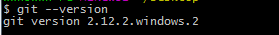
运行前配置
用户信息
1 | git config --global user.name "Your Name" |
文本编辑器
1 | git config --global core.editor emacs |
检查配置信息$ git config --list
常用语法
获取帮助
1 | git --help |
创建版本库
1 | mkdir yourDir |
添加暂存区
1 | git add *.c |
提交更新
1 | git commit -m 'initial project version' |
快捷添加暂存区并提交 $ git commit -a -m 'initial project version'
克隆现有仓库
1 | git clone [url] |
检查文件当前状态
1 | git status |
忽略文件
在.gitignore中可以通过正则或者添加文件来忽略git的监视,例如如下文件配置。
1 | .DS_Store |
移除文件
1 | git rm [file] |
移动文件
git不能移动文件,可以看做改名,重命名。
1 | git mv file_from file_to |
查看提交历史
默认不用任何参数的话,git log 会按提交时间列出所有的更新,最近的更新排在最上面。
1 | git log |
一个常用的选项是 -p,用来显示每次提交的内容差异。 你也可以加上 -2 来仅显示最近两次提交:
1 | git log -p -2 |
More info https://git-scm.com/book/en/v2/Git-Basics-Viewing-the-Commit-History
撤销操作
取消暂存的文件
1 | git reset HEAD <file> |
修改上一次提交
1 | git commit -m 'initial commit' |
More info https://git-scm.com/book/en/v2/Git-Basics-Undoing-Things
远程仓库
查看远程仓库
加参数-v,可以看到url,不加只有简写名称
加show [remote-name],可以获取该仓库的具体信息
1 | git remote -v |
添加远程仓库
1 | git remote add <shortname> <url> |
拉取远程仓库
1 | git fetch [remote-name] |
git fetch 与 git pull的区别在于,git fetch不会自动merge,需要你手动完成。
推送远程仓库
1 | git push [remote-name] [branch-name] |
远程仓库的移除与重命名
重命名pb为paul。
1 | git remote rename pb paul |
删除paul。
1 | git remote rm paul |
打标签
列出标签
1 | git tag |
创建标签
附加标签,带有打标签者的信息,推荐使用。使用 git show 命令可以看到标签信息与对应的提交信息。
1 | git tag -a v1.4 -m 'my version 1.4' |
轻量标签本质上是将提交校验和存储到一个文件中 - 没有保存任何其他信息。
1 | git tag v1.4-lw |
后期打标签
查看历史并标记
1 | git log --pretty=oneline |
共享标签
1 | git push origin v1.5 |
检出标签
1 | git checkout -b [branchname] [tagname] |
分支
创建
1 | git branch [branchName] |
切换
1 | git checkout [branchName] |
快捷创建切换使用$ git checkout -b [branchName]
删除
1 | git branch -d [branchName] |
整合
简单的整合
1 | git checkout master |
变基整合
切换experiment分支,根据与master公共祖先整合
1 | git checkout experiment |
More info https://git-scm.com/book/en/v2/Git-Branching-Rebasing
生成ssh密钥
enter跳过,默认无密码
1 | ssh-keygen -t rsa -C "email" |
可查看是否生成ssh。id_dsa.pub是公钥,用于github之类的托管库来添加ssh。
1 | cd ~/.ssh |
补充
克隆库使用的https协议,修改ssh协议
在.git文件夹中,通过编辑器打开config文件,设置https地址为ssh地址。
.gitignore规则不生效
在开发过程中,想忽略某个文件或文件夹,将其添加入.gitignore,规则存在不生效,其原因是已被纳入版本管理中,要想删除,需要清除本地缓存:
1 | git rm -r --cached . |
创建可推送远程分支的分支
本地创建分支,并直接可以推送到远程相应分支。
1 | ##前提是远程有test仓库,如果没有先创建推送,在执行此命令 |
查看本地分支跟踪的远程分支
1 | # 当前分支跟踪的远程分支 |
远程库迁移且保存历史提交记录
1 | # 方法一:克隆镜像,推送镜像到新的远程库 |
撤回操作
工作区
1 | # 撤回工作区 |
暂存区
1 | # git追踪过的某个文件 |
本地提交
1 | # 回退到某个分支,--hard慎用 |
远程库
1 | # 通过上述的回退后,强制推送远程 |
撤销撤回的操作
1 | # 查看回退的commitId |
更多信息详见git官网
https://git-scm.com/book/zh/v2